Shift Register
ESD Sensitive
The shift registers are ESD sensitive
To control every segment on your two digit display, you would need 16 digital outputs. While it is possible to connect the displays directly to the Arduino, this will use up most of the pins. If you were building something with several components in addition to the display, there would be very few pins left to connect other components to. You may also have other limitations related to power, timing, or other factors that would make connecting all the individual display segments to the Arduino a bad choice.
To control the display in this project, you will use shift registers. Each 7-segment display will have one shift register controlling it. The shift register will provide power to the appropriate segments on the display so that it displays numbers. The shift register will be connected to the Arduino so that you can control which segments of the display it turns on. A single shift register requires less than the 8 digital outputs you would need to control a single 7-segment display. You also only need to connect the first shift register to the Arduino. The other shift register is connected to the first shift register in a way that allows you to control both of them. If you wanted, you could keep adding more shift registers connected to each other to build a bigger display.
Serial and Parallel Communication
The shift register you will use for this project is known as a serial-in, parallel-out (SIPO) shift register. This means that you provide input data serially, and the shift register outputs in parallel. The serial input will come from the Arduino, and the parallel outputs will be connected to the 7-segment display. The meaning of serial and parallel is different in this context than in electrical circuits! To understand what serial and parallel mean in this context, say you want to send a message from one point to another using electrical wiring. The message will be represented as a sequence of high and low voltages on the wire (for example, a high could be 5 volts and a low could be 0 volts). You will be sending the message HLLHHLHL, where H represents a high voltage and L represents a low voltage
If you were to transmit this message serially, you could use a single piece of wire (You would also need a common reference point between the sender and receiver so that you can measure the voltage correctly at the receiver). You would connect the sending end of the wire to high or low voltage in the order defined by the message. In the case of the message HLLHHLHL, you would do the following.
- Connect wire to high voltage
- Wait
- Connect wire to low voltage
- Wait
- Leave wire connected to low voltage
- Wait
- Connect wire to high voltage
- Wait
- Leave wire connected to high voltage
- Wait
- Connect wire to low voltage
- Wait
- Connect wire to high voltage
- Wait
- Connect wire to low voltage
- Wait
The time spent waiting is to provide enough time for the receiver to measure the voltage at the receiving end of the wire.
If you were to transmit this message in parallel, you could use eight pieces of wire (Again, you would also need a reference point for voltage measurements). You would connect the wires at the sending end as follows, and wait a bit for the voltage to be measured at the receiving ends of the wires.
| Wire Number | Voltage |
|---|---|
| 1 | High |
| 2 | Low |
| 3 | Low |
| 4 | High |
| 5 | High |
| 6 | Low |
| 7 | High |
| 8 | Low |
Universal Serial Bus
The Universal Serial Bus (USB) transmits data serially. It does however use two wires for differential signaling instead of a single wire to protect the signals from interference. This is important when the signals travel over long cables or if cables are close to each other.
The serial-in, parallel-out shift register you are using requires a single input wire to send it data serially, and provides outputs using multiple wires. The shift register you are using is an 8-bit shift register, so it has 8 parallel outputs. This is enough outputs to control all the segments on a single display.
The shift register is called a shift register because it shifts the single serial input through each of the parallel outputs, similar to how a message is passed between people playing telephone (Except it does it accurately and a lot faster). This is shown in the diagram below, where the message from the previous example is sent to the shift register. Initially, the shift register is outputting the values in gray at time 0. At time 0, the serial input is also set to a low voltage. At time 1, the red serial input is shifted into output 1. At time 1, the serial input is also changed to a high voltage. At time 2, the orange serial input is shifted into output 1, and the red input is shifted into output 2. This continues until all eight outputs have the desired high or low voltage.
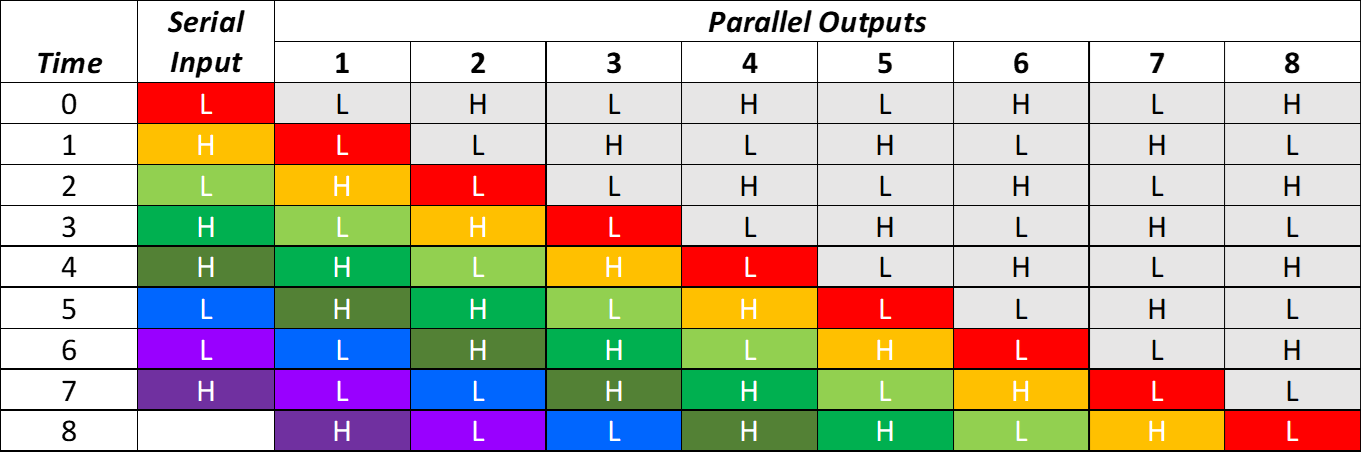
To use the shift register to control the display, you will connect the shift register outputs to the anodes of the LEDs in the display. You will then send a message to the shift register that represents the number you want to display. The high voltages in your message will turn on segments in the display, while low voltages will turn segments off.
Although not shown in the diagram, the shift register also has a serial output that will have the previous value of output 8 every time a new input is shifted in. This output allows you to connect multiple shift registers together, expanding the number of outputs while continuing to only use the single serial input from the Arduino. You will connect both shift registers together using this output so that you can control both 7-segment displays. You would then send two messages to the first shift register, one for each digit in the display. The first message shifts into the second shift register when you send the second message. Alternatively, you could think of the connected shift registers as acting like one big shift register, and the big message made up of the two small messages shifts into the big shift register.
The shift register you are using in this project uses the power supply voltage as a high voltage (in this case, 5 volts), and ground as a low voltage (recall ground is the reference point for voltage, so it has the value of 0 volts). Since the grounds of the Arduino and the shift register are connected together, both the Arduino and shift register have a common point of reference for 0 volts, allowing them to communicate correctly.
Clock Signals
After reading the previous section about serial and parallel communication, you might be wondering how you synchronize the transmitter and receiver so that the receiver measures the voltage at the right time. If the receiver was measuring slower than the transmitter was transmitting, it would miss portions of the message. It might also measure while the sender is changing the voltage from low to high or high to low, and could measure the opposite of what the sender intended because the voltage is somewhere between the low and high values. Alternatively, if the receiver is measuring faster than the transmitter is transmitting, it could receive extra parts of the message that the transmitter doesn't intend to send. It could also end up measuring when the voltage is changing as described previously.
To synchronize digital circuits, a clock signal is commonly used. A clock signal is shown in the timing diagram below. Time is shown from left to right. The green line represents the voltage of the clock signal. The horizontal dashed yellow lines indicate the low and high voltage levels. When the green line is at the same level as the bottom yellow line, the clock signal has a low voltage, and when it is at the same level as the top yellow line, it has a high voltage. One part of the circuit generates the clock signal, and the other parts follow the clock signal. In this case, the Arduino will generate the clock signal so the shift register knows when to shift the serial input into the parallel outputs.
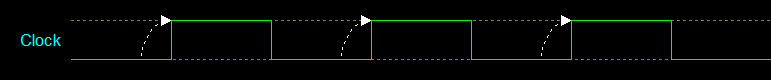
The shift register you are using in this project is positive-edge triggered. This means that the shift register shifts the serial input into the output every time the clock signal changes from low to high. These transitions are marked using white arrows in the timing diagram. There are numerous other specific timing constraints needed for the shift register to operate properly, but you don't need to worry about these. Look at the data sheet for the shift register if you're interested in learning more.
Universal Serial Bus
The Universal Serial Bus (USB) does not use a clock signal. Instead, it modifies the serial data signal so that it doesn't stay high or low for too long. This means that changes from low to high or high to low occur frequently enough for the receiver to perform clock recovery.
Storage Register
The shift register you are using in this project actually has two separate registers, the shift register and a separate storage register. The storage register contains the high and low values that are actually output from the pins on the shift register, and the shift register provides inputs to the storage register. This arrangement means that the output on the shift register pins will not change while you shift in new data. The outputs will only change once you copy the data from the shift register to the storage register. This is useful for a display, because it prevents different segments from flickering while new data is shifted into the register.
You can see the two different registers in the logic diagram from the shift register's datasheet below. The logic diagram provides a description of how the shift register's inputs and outputs operate (You don't need to understand all the symbols in the diagram for this project). The shift register is the vertical row of boxes closest to the left, while the storage register is the vertical row of boxes on the right. Each box can store a single low or high signal. Note that all the boxes in the shift register are connected to the signal named SRCLK in the top left corner, while all the boxes in the storage register are connected to the signal named RCLK. You can also see that the connections in the shift register go between each box from top to bottom, while the storage register does not have these connections. Instead, each box in the storage register is connected to the corresponding box in the shift register.
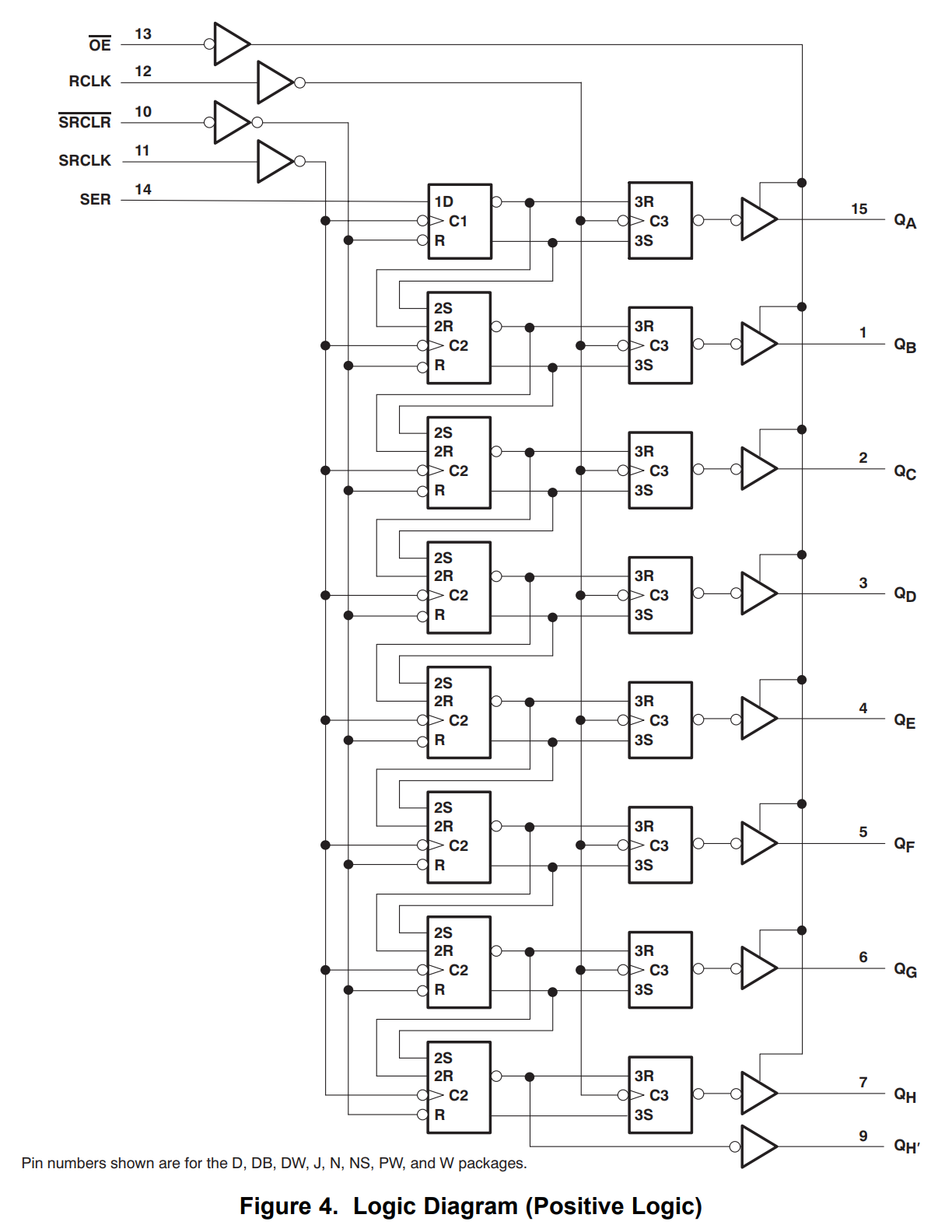
The SRCLK and RCLK signals are the clock signals for the shift register and storage register respectively. This means that SRCLK is used as the clock to shift new data into the shift register, while RCLK is used the clock to send data to the storage register. Data shifts through the shift register serially, while data is stored in the storage register in parallel. Positive edges in the RCLK signal cause the storage register to copy all eight values from the shift register to the storage register in parallel. When the data is copied into the storage register, the output on the pins of the shift register changes.
Dual In-Line Package
The shift register you are using in this project comes in what is known as a Dual In-Line Package (DIP). A Dual In-Line Package consists of a rectangular part with two rows of parallel pins. The channel in the center of your breadboard is the correct size to allow the shift register to be placed with one row of pins on each side of the channel. Recall that these two halves of the breadboard are not electrically connected, meaning the rows of pins on the shift register will remain electrically separated. Dual In-Line Packages are popular when using breadboards because they are easy to place in the breadboard this way.
Be careful when inserting or removing DIPs from a breadboard
It is easy to bend or break some of the pins off the package if it is forced into a breadboard without all the pins being aligned with the holes, or if it is inserted or removed at an angle.
Please ask for help if you have trouble inserting or removing DIPs from the breadboard. We have a tool to help remove DIPs from the breadboard.
Dual In-Line Packages usually have a notch or other marking to indicate which pin is pin number one. Pins are then numbered counterclockwise, starting from pin number one. You can see this numbering in the pin diagram from the shift register's datasheet below.
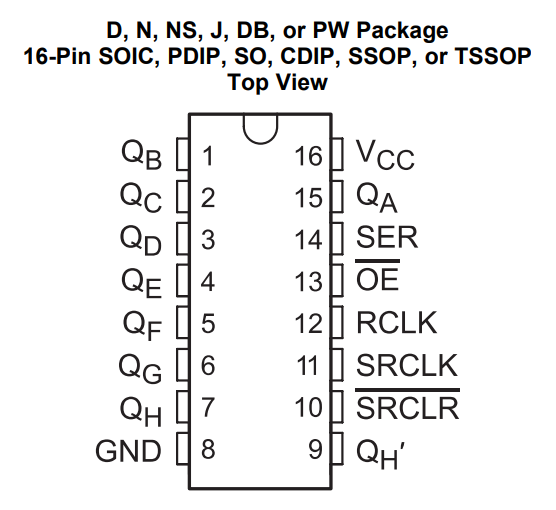
The following table explains the function of each pin on the shift register.
| Pin Number | Pin Name | Function |
|---|---|---|
| 16 | VCC | Power supply |
| 8 | GND | Ground |
| 15, 1, 2, 3, 4, 5, 6, 7 | QA, QB, QC, QD, QE, QF, QG, QH | Shift register outputs Outputs are in alphabetical order. A is the most recently shifted in data while H is the oldest data. |
| 14 | SER | Serial input |
| 9 | QH' | Serial output of data which is shifted out of the shift register This output can be connected to the input of another shift register to join them together. |
| 11 | SRCLK | Shift register clock |
| 12 | RCLK | Storage register clock |
| 10 | SRCLR | Shift register clear The line above this pin's name indicates that it is active low. This means that connecting this pin to ground will reset all the data in the shift register to low values. |
| 13 | OE | Output enable The line above this pin's name indicates that it is active low. This means that connecting this pin to ground enables the shift register's output. If this pin is connected to the power supply voltage, the output pins of the shift register are disconnected and do not provide power. |
As explained in the above table, to connect two shift registers together you connect the serial output of the first register to the serial input of the next register. You will also connect the SRCLK, RCLK, and SRCLR pins of all the shift registers together. Connecting the clock pins together causes all the shift registers to shift and store data at the same time. Connecting the clear pins together allows you to clear all the shift registers at once.